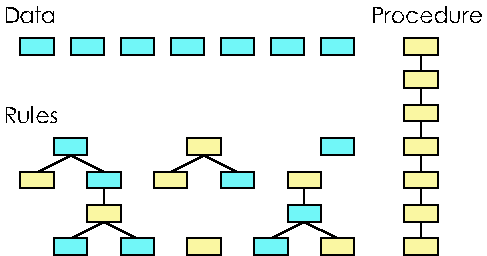
Figure 1
[A version of this article was published in the Sept 95 issue of VB Tech Journal.]
Application developers have tools for representing and manipulating data, and tools for encoding procedures. These tools work fine for most of the development process, but each application usually contains at least one component that cannot be easily expressed either as data or as procedure. These components are often originally specified as declarative rules, and are, more often than not, the heart and soul of the application.
This article discusses the role of rules in application development and describes how to integrate rule-based components into Visual Basic applications in much the same way database components can be added.
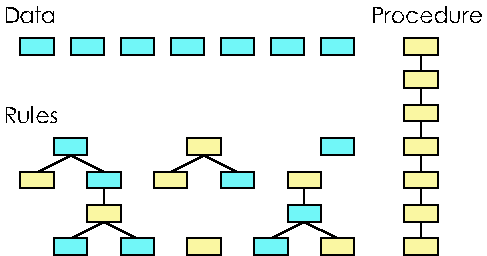
Figure 1
Data can be thought of as a collection of completely independent, declarative statements. For example, each record in a database of people is a statement about certain attributes of that person, such as first name and last name. Similarly, a program data initialization statement, such as ‘x = 3’, simply states that the value of x is 3. The top of figure 1 illustrates the independent statements of data.
Procedures, on the other hand, can be thought of as a tightly linked collection of statements. Each statement in a program has a position in that program, and is executed at a precise time in relation to the surrounding statements. The right side of figure 1 shows the linked statements of procedures.
Rules contain statements that are not independent, as data statements are. And, rules are not executed in a particular order, as procedures are. Diagramatically the statements in rules look like the middle of figure 1, a spaghetti-like mess half way in between the clean separation of data statements and the neat ordering of procedure statements. Often, developers try to code the rule-based components of an application procedurally. The result is spaghetti-like code that no amount of software engineering can fix. It is the ‘ugly’ module. The code is difficult to write, and more important, difficult to maintain and change. Ironically, it is these modules that are most likely to change.
A rule-based language lets the developer specify the rules declaratively, very close to the way in which the rules are described when a system is specified. A rule engine is used to decide, at runtime, which rules apply and how to execute them. This will, of course, change from run-to-run depending on the data of the particular case being considered.
We’re currently doing work on the billing software for a small phone company. The application is written in Basic and accesses a database. The database components of the system work well, with data for customers, phone numbers, calls, etc. The procedural components process the call records and generate bills. Most of the application is straight-forward, with one notable exception--the module that prices each call.
The pricing module must apply a seemingly arbitrary and disconnected set of rules to each call. In addition to the rules that apply based on time of day, duration of call, and physical distance of call, there are rules for collect and credit card calls, and rules for various sub- carriers of calls, and rules dictated by local regulatory agencies, and rules for information service providers, and rules for large customers with special deals, and rules for commissions, and rules based on the customer’s credit rating and past history of calling, and ...
Because of the interrelationships between the rules, and the lack of procedure in the rules, the pricing module looks like spaghetti, with complex if-then-else statements and a myriad of flags being set to allow various parts of the code to communicate.
This wouldn’t be so bad if once the pricing module was working it could be left alone. Unfortunately, pricing calls is the heart of the business and the competitive edge this small company brings to the market. As such, management is constantly changing the pricing rules to accomodate changing customer needs and a competitive environment. All you have to do is listen to the advertising wars between the large phone companies to understand the importance of call pricing. All you have to do is look at your phone bill to understand that the charges have been calculated from an incomprehensible set of rules.
For these reasons, the pricing module is being rewritten using the rule- based language, Prolog, that allows for the declarative specification of the pricing rules much as management expresses the rules. The code, written as rules, becomes easier to read and understand, as well as much easier to maintain and change.
In another application example, a large cheese manufacturer uses a quality-control application written in Visual Basic, Access, and Prolog, a rule-based language. Access is used to gather data about the cheese production, VB is used to graphically display that data with many gauges that have green and red zones, indicating whether the cheese is proceding as desired. If any guage slips into a red zone, then Prolog rules are fired that provide advice on how to adjust the cheese production to bring the cheese back to the desired quality.
Again, the heart of the quality control application is the rules that describe how to maintain the quality of the cheese in the face of various changing conditions.
This same phenomenon occurs in many application areas. Processing orders for insurance companies is straight-forward, except for the underwriting module which encodes the business rules that give one insurance company the edge over its competitors.
A help desk application can keep track of customers, calls, problems, who handled the problems and other information. But the heart of a help desk is diagnosing problems, or applying diagnostic rules to a particular problem situation.
In manufacturing, the configuration rules are the key component--for transportation companies its the rules for scheduling. In banking its credit approval.
For each of these cases, the heart and soul of the application is specified as a collection of rules that lie somewhere in between data and procedure, and that the application developer has to some how integrate into the system.
Rulebases are similar to databases. With a database you have a way of entering and accessing data that is provided by the vendor of the database. With rulebases, you also interact with the rules through software provided by the vendor.
That software is often called an inference engine. It is the component that takes the declarative specification of the rules and decides at run time, based on the data available, which rules to fire in which order. These rules might generate the price of a phone call, the underwriting decisions of an insurance company, the credit line from a bank, an airline schedule, or the cause of a customer’s technical problem. Many rule-based systems were designed to create stand-alone applications, but there are systems available today that the Visual Basic programmer can directly access from Visual Basic. These tools allow the integration of rule-based components in VB applications. One of these tools is Prolog (although not all Prolog vendors provide integration with VB).
Prolog is a non-proprietary language based on the rules of logic. Prolog performance comes from compiling the rules into an internal format that is efficiently run on a Prolog engine.
The following sample application is implemented using Amzi!(TM) Prolog with its embeddable Logic Server(TM) API (applications programming interface).
The sample application is a genealogical application. It maintains a collection of persons in a family tree, answers questions about relationships between individuals, and maintains the semantic integrity of the collection, ensuring that people are not added that violate fundamental genealogical rules, such as being one’s own ancestor. The front-end of the application is written in Visual Basic. Based on user input, the VB code calls the Prolog rule-base.
The genealogical application is chosen first because it follows the basic pattern described above. That is, the storing of the data and the basic process of the user interface are straight-forward. The heart of the application is in the rules describing family relationships and the rules ensuring the integrity of the family tree.
The second reason the example was chosen is the rules of genealogy are well understood by everyone, so there is no problem with understanding what the rules do and how they are used.
Screen shot 1 shows the starting point of the sample application, where a family tree is first loaded. Screen shot 2 shows the query dialog box. It contains three list boxes. The first is a list of individuals, and the second is a list of family relationships. When the user selects an item from the first two list boxes, the third list box is filled with the names of the individuals who satisfy that family relationship. In the example the user requested the ancestors of ‘James I’ from a fragment of the British royal family tree.
Screen shot 3 shows the dialog box used to update the family tree. The particular record being entered is rejected because the individual is erroneously listed in a relationship that makes him his own ancestor. The following sections will first, introduce the Prolog rules, and then the VB integration with those rules.
Prolog is built on the same theoretical roots as relational database. As such, it has a strong database component to it that is used, in this example, to store the data about individuals in the family tree. For this example, Prolog facts, corresponding to rows in a relational table, are used to describe individuals. The facts are of the form:
person(Name, Gender, Mother, Father, Spouse)
For example, some records from the family tree of English royalty are shown below and partially in figure 2. These facts are stored in a file called ENGLAND.FAM. Other family trees can be stored in other files.
person('Henry VII', male, 'Margaret Beaufort', 'Edmund Tudor', 'Elizabeth of York').
person('James IV', male, 'Elizabeth of York', 'Henry VII', 'Margaret Tudor').
person('Henry VIII', male, 'Elizabeth of York', 'Henry VII', 'Catherine of Aragon').
person('Mary', female, 'Elizabeth of York', 'Henry VII', 'Charles Brandon').
person('James V', male, 'Margaret Tudor', 'James IV', 'Mary of Guise').
person('Lady Margaret Douglas', female, 'Margaret Tudor', 'Archibald Earl of Angus', 'Mathew Earl of Lennox').
person('Mary Tudor', female, 'Catherine of Aragon', 'Henry VIII', single).
person('Elizabeth I', female, 'Anne Boleyn', 'Henry VIII', single).
person('Edward VI', male, 'Jane Seymour', 'Henry VIII', single).
person('Lady Frances Brandon', female, 'Mary', 'Charles Brandon', 'Henry Grey').
person('Mary Queen of Scots', female, 'Mary of Guise', 'James V', 'Henry Lord Darnley').
person('Henry Lord Darnley', male, 'Lady Margaret Douglas', 'Mathew Earl of Lennox', 'Mary Queen of Scots').
person('Lord Charles Stuart', male, 'Lady Margaret Douglas', 'Mathew Earl of Lennox', 'Elizabeth Cavendish').
person('Lady Jane Grey', female, 'Lady Frances Brandon', 'Henry Grey', single).
person('Lady Catherine Grey', female, 'Lady Frances Brandon', 'Henry Grey', 'Edward Seymour').
person('Lady Mary Grey', female, 'Lady Frances Brandon', 'Henry Grey', 'Thomas Keys').
person('James I', male, 'Mary Queen of Scots', 'Henry Lord Darnley', single).
Prolog facts can be stored in a text file which is ‘consult’ed by a Prolog program. Facts can also be dynamically added using the Prolog ‘assert’ statement. These two features of Prolog are used to maintain the family database.
This data can be queried directly, just as a database can. Prolog systems generally provide a ‘listener’ in which you can interact directly with the Prolog program. (We will be carrying on this same type of interaction with Prolog from Visual Basic.) To find out James I’s mother you would pose the query:
?- person(‘James I’, _, X, _, _).
This query means find a person fact with the person name ‘James I’ and get that person’s mother, ignoring other fields. The X is a variable, as is any word not included in quotes beginning with a capital letter. The _ is used to ignore a field.
Prolog would respond to that query with:
X = ‘Mary Queen of Scots’
Prolog will search for all answers to a query. For example to find all of the children of ‘Lady Frances Brandon’:
?- person(X, _, ‘Lady Frances Brandon’, _, _).
Prolog responds with
X = ‘Lady Jane Grey’ ; X = ‘Lady Catherine Grey’ ; no
The semicolon is entered by the user and means get another answer. The final no means there are no more answers.
Prolog rules are a simple extension from the database and query ideas presented above. They are, in a sense, canned queries. For example, to write a rule defining mother: (remember upper case words are variables)
mother(M, C) :- person(C, _, M, _, _).
This rule means M is the mother of C if there is a fact of the form person(C, _, M, _, _). Note that the symbol ‘:-’ can often be read as the word ‘if’.
This rule can be used exactly as if it were a fact to find someone’s mother:
?- mother(‘James I’, X). X = ‘Mary Queen of Scots’ or some mother’s children: ?- mother(X, ‘Lady Frances Brandon’). X = ‘Lady Jane Grey’ ; X = ‘Lady Catherine Grey’ ; no
(Note that the user does not see any difference between the query to the rule for mother and the queries to the basic facts, e.g. person.) From here the fun begins, as the Prolog program, which contains the rule definitions, can express more and more complex relationships. Assuming, father is defined similarly to mother, then
parent(X, Y) :- mother(X, Y). parent(X, Y) :- father(X, Y). Two or more rules act like ‘or’s. Just as the person facts can be considered as the first fact is a person, or the second fact is a person, and so on, so too can multiple rules act together. In this case X is the parent of Y if X is the mother of Y or if X is the father of Y. Just as Prolog searches through all facts matching a query pattern looking for solutions to queries, it searches through all rules matching a query pattern.
Rules can call other rules more than once:
grandparent(G, C) :- parent(G, P), parent(P, C).
meaning G is the grandparent of C if G is the parent of P and P is the parent of C. (The comma is read as ‘and’).
And, of course, Prolog supports recursion, allowing a rule to reference itself. Here are the recursive rules for finding ancestors:
ancestor(A,P) :- parent(A,P). ancestor(A,P) :- parent(X,P), ancestor(A,X).
A is the ancestor of P if A is the parent of P, or if, some X is the parent of P and A is the ancestor of X.
The query
?- ancestor(X, ‘James I’).
will find all of the ancestors of James I.
Semantic integrity means checking a proposed update or change to the database against the rest of the database to ensure it makes sense. Examples include checking if a person’s mother and father are the right gender, someone is not their own ancestor, and spouses are not blood relatives. While this last is not really a genealogical rule, it’s included as an example of relatively complex semantic integrity checking on a database.
Each of the integrity rules checks to see if a constraint is violated. If so, it asserts a message that can be retrieved by the VB program and forces the query to send back a return code indicated the query failed. This following pair of rules rules ensures that someone is not their own ancestor. The first rule takes a person’s name and tests to see if that person is their own ancestor. If so, a message is asserted, the ‘!’ symbol tells Prolog not to try any more rules, and the fail tells Prolog to report that the query failed. On the other hand, if the person is not their own ancestor then the first rule does not succeed and the second rule is tried. It is a dummy statement that is always true and could also be written as ‘ancestor_check(_) :- true.’
ancestor_check(Name) :- ancestor(Name,Name), assert(message($Person is their own ancestor/descendent$)), !, fail. ancestor_check(_).
Similarly, here are some rules that check on spouses. The first rule makes sure there is no bigamy in the database (the \= means ‘not equivalent’), and the second rule makes sure there is no incest. Note that the incest rule uses the rules for blood_relative which are defined using the relationship rules described earlier.
spouse_check(Name, Spouse) :- spouse(Name, X), X \= Spouse, assert(message($Person is already someone else's spouse$)), !, fail. spouse_check(Name, Spouse) :- blood_relative(Name, Spouse), assert(message($Person is a blood relative of spouse$)), !, fail. spouse_check(_,_).
Introduced in these rules is the Prolog semicolon, which is another way of expressing an ‘or’. The first blood_relative rule says X is a blood relative of Y if X is the ancestor of Y or if Y is the ancestor of X.
blood_relative(X,Y) :- (ancestor(X,Y); ancestor(Y,X)). blood_relative(X,Y) :- sibling(X,Y). blood_relative(X,Y) :- cousin(X,Y). blood_relative(X,Y) :- (uncle(X,Y); uncle(Y,X)). blood_relative(X,Y) :- (aunt(X,Y); aunt(Y,X)).
All of the various semantic integrity checks can be strung together in one Prolog rule. This rule first retracts previous error messages, makes the simple check that the person doesn’t already exist, then tenatively asserts the new data, and performs the various checks to see if the integrity of the database has been violated. If any of the integrity checks fail, the tenative update is backed out. (The code for this last bit is not shown here.)
add_person(Name,Gender,Mother,Father,Spouse) :- retractall(message(_)), dup_check(Name), add(Name,Gender,Mother,Father,Spouse), ancestor_check(Name), mother_check(Name, Gender, Mother), father_check(Name, Gender, Father), spouse_check(Name, Spouse).
This last chunk of code shows that the lines between procedural and rule-based code is not as crisp at it might appear. Just as rules can be encoded with normal procedural code, so too can procedural code be written using a rule-based language. It just that procedural tools are better at procedures and rule-based tools are better at rules.
The above section has shown declarative Prolog rules for maintaining the data in the database, the relationship rules, and the semantic integrity rules. The rules do not contain any indication of how they might be used in an application, nor do they provide any hints as to the type of user interface that might be built on the application.
The next section shows how the VB user interface is developed, and how VB calls upon the Prolog rules to get data for list boxes, how to pass selected information to Prolog and how to use the semantic integrity rules.
Visual Basic is well-suited for interfacing with Prolog, as it enables the application programmer to implement a module that encapsulates the Prolog services. In this way theVisual Basic interface to the Prolog services is well defined, and the implementation can be maintained without impacting the rest of the application.
The interface to Amzi! Prolog is through its Logic Server, which provides the VB programmer with the ability to easily query Prolog rules and retrieve results. It is implemented as a Dynamic Link Library (DLL) that contains various function calls enabling the links between VB and Prolog.
Calling the Prolog Logic Server is similar to calling a database server. First you have to open a Rule Base (usually compiled), then you can issue calls to query the rules and data (called 'facts' in Prolog). Here is a Visual Basic program that loads the rules of the application (GENE.xpl), consults the database of facts (ENGLAND.FAM), poses a query and reports the result to the user. The whole sequence is bracketed by calls to InitLS and CloseLS that initialize and close the Prolog environment.
‘ Initialize the Prolog engine, and load the genealogical rules
Call InitLS("")
Call LoadLS("gene.xpl")
Call ExecLS(Term, "consult(‘england.fam’)")
tf = CallStrLS(Term, "mother(‘James I’, X)")
if (tf = 1) then ‘ if the query succeeded
‘ Get the value of the second argument of the term built above
StrVal = GetStrArgLS(Term, 2)
MsgBox "James I’s mother is " + StrVal
else
MsgBox "James I is a motherless child"
end if
‘ Close the Prolog engine, freeing all resources
Call CloseLS
This program will display a message box saying
James I’s mother is Mary Queen of Scots
Notice that the VB program communicates with the Prolog rules by passing strings. These strings match patterns in the rule base. The ‘Term’s you see are Prolog’s representation of the information. The Logic Server provides tools, such as the Get___ArgLS functions for extracting information from those Prolog terms. In this example, it is the second argument of the query term, which is James I’s mother.
(In this example and the others in this article, a module of VB cover functions have been used for the actual Logic Server calls. These functions handle errors and massage the strings being passed back and forth, simplifying the higher-level code.)
The Prolog Logic Server can be encapsulated in a single function as shown in the example above, or calls to it can be scattered throughout a Visual Basic application. For the genealogical application (called WGENEVB), the Logic Server is initialized and the rules are loaded when the main form is loaded, and closed down when the application exits. In between Visual Basic issues a myriad of calls to query and update the database.
WGENEVB uses Basic and Prolog each for the things they do best. The parts that are implemented in Visual Basic are:
Amzi! Prolog is used behind the Visual Basic scenery to:
The first sample of VB code loaded the English family tree. The actual application dynamically loads the family tree of the user’s choosing, based on the file/open menu item as show in screen shot 1.

Screen Shot 1
' Build and call a Prolog consult command to load the selected family data
CurrentFamily = MainForm.CMDialog.Filename
tf = CallStrLS(term, "consult('" + CurrentFamily + "')")
If (tf <> 1) Then
MsgBox "Unable to load family", 0, ""
CurrentFamily = ""
End If
Once a family database has been loaded, WGENEVB needs to fill in the three lists on the main form (see screen shot 2):

Screen Shot 2
Filling in these lists is a process that works naturally using Prolog queries and Visual Basic actions. Let’s look at how the Related Persons list is filled in. Very similar code is used to populate the first two list boxes, although both are simpler than this third list box.
' First clear the list of related persons
RelatedPersonsList.Clear
' Get the highlighted person and relationship
Person = PersonList.List(PersonList.ListIndex)
Relationship = RelationshipList.List(RelationshipList.ListIndex)
' Issue the Prolog command <relationship>(X, <person>)
tf = CallStrLS(Term, Relationship + "(X, '" + Person + "')")
' Loop getting all the people who have that relationship
' and add them to the related persons list
While (tf)
‘ Get the value of the first argument of the term built above
StrVal = GetStrArgLS(Term, 1)
‘ Add it to the Visual Basic list
RelatedPersonsList.AddItem StrVal
‘ Call Prolog again setting Term to the next solution
‘ tf will be set to 0 when there are no more answers
tf = RedoLS()
Wend
The code above gets the person and relationship from their respective lists and builds a Prolog query of the form: <relationship_name>(Variable, <person_name>). We call CallStrLS to set Term to the result of the query. Then, we use that Term to extract the value of the first argument (our Variable) and store it in a Basic string. That string is added to the Basic list, then the Term is set to the next match by calling RedoLS. This process continues as long as RedoLS succeeds.
The GetArg family of function can be used to readily transfer string, integer and floating point values between Prolog and Visual Basic. Additional Logic Server functions are provided for building and decomposing more complex Prolog terms such as structures and lists.
Many of the commands in WGENEVB are implemented directly in Prolog. For example, to add a family member, Visual Basic collects the information, then calls Prolog to do the work.
' Build a Prolog query to add the person. The query is of the
' form add_person(Name, male|female, Mother, Father, single/Spouse)
' AddPerson uses the data in the person information form
s = "add_person('" + PersonForm.Person.Text + "', "
' Convert an OptionBox into a token
If PersonForm.Female.Value = True Then
s = s + "female, '"
Else
s = s + "male, '"
End If
s = s + PersonForm.Mother.Text + "', '"
s = s + PersonForm.Father.Text + "', "
' Put in the single token or the name of the spouse
If PersonForm.Single.Value = True Then
s = s + "single)"
Else
s = s + "'" + PersonForm.Spouse.Text + "')"
End If
' Call the query string
tf = CallStrLS(Term, s)
If the query succeeds, we fill in the person and relations list boxes, otherwise we ask Prolog what the error was, and display it for the user.
If tf Then
tf = Persons()
tf = Relations()
Else
' If the person didn't add, get the explanation from Prolog
' and display it for the user
tf = CallStrLS(Term, "message(X)")
If tf = 1 Then
' Get the value of the 1st argument (X)
Msg = GetStrArgLS(Term, 1)
Else
msg = "Unknown Error"
End If
MsgBox Msg, 48, "A Message from Amzi! Prolog"
End If
The code above shows how easily you can use Basic’s string manipulation functions to build complex Prolog commands. In this case, all the data is extracted from the person form, including the 'single' check-box.
The result from the dialog shown in screen shot 3 is packed into the string
add_person(‘Edmund Tudor’, male, ‘Lady Beth of York’, ‘James I’, single)

Screen Shot 3
Similar code is used to implement the person change and delete menu commands, as well as the file save and save as commands. Although the Prolog commands issued are simple in their structure, the underlying Prolog code invokes the integrity checking rules described earlier to ensure the family tree is logically consistent.
This sample application illustrates how Visual Basic can be used for those aspects of an application its best suited for, and Prolog for those aspects its best suited for. Visual Basic is used to develop a Windows front end, while Prolog is used as both a database and a rule-base. The architecture makes it easy to maintain the logic rules of the application, coded in declarative Prolog, and the GUI interface using the increasingly sophisticated GUI tools available from VBX vendors. This same architecture can be used to create many other rule-based components. For example:
The declarative and symbolic nature of Prolog makes it a language that is well suited for both implementing, and more importantly, maintaining rule-based systems and components.
Mary Kroening is a principal of Amzi! inc. makers of Amzi! Prolog+Logic Server and other products for learning and using Prolog and rule-based systems.
The WGENEVB example (with full source code) is available as a self- extracting .exe via the World Wide Web or anonymous FTP on Internet. The web document is http://www.amzi.com The FTP site name is ftp.amzi.com and the directory and file is /pub/demos/WGENEVB.exe.